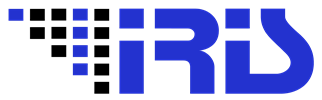Attendance Promotion
Invite A Friend
With an “Invite a friend” button on the registration page attendees are given the opportunity to share their plans with a colleague and invite them to attend the event. This innovative tool has proven to increase attendance and gets the word out about your event.
Exhibitor Invitations
IRIS can provide a flexible software tool that allows exhibitors to invite their customers to the show. With this service exhibitors can:
- Send emails to an unlimited number of customers and prospects, offering them customized information about the company, and a friendly reminder to stop by their booth during the show.
- Upload the customer and prospect information to a secure data vault.
- The company name, logo, booth number, and customized message is included … exhibitors can approve the message and the schedule.
- Quicker than mailing and easy to track.
- Lists of all sizes can be submitted.
ExpoSurvey
IRIS provides a flexible survey tool for collection of and analysis of participant interest data to better target attendee needs. Tailor your event with specific promotions to attract additional attendee’s. Get valuable information from your attendee’s to help make your event an overall better experience.
Alumni Invitations
Use your previous event data or any data you choose to invite potential attendee’s to your event. Actively send the registration page via e-mail for quick and easy registration. The email will have a link to a pre-populated registration page. All the attendee needs to do is confirm the information is correct, choose any sessions or programs and submit the registration.
Social Media Magnet
Thousands of people are using social media to connect with friends, colleagues and acquaintances. Take advantage of this huge potential customer base that allows a registrant to send show information to their social media contacts - whether it be Facebook, Twitter, or LinkedIn.
With our Social Media Marketing & Community Building tools users will be able to:
- Promote and create social portals via Twitter, Facebook and LinkedIn
- Create buzz with “Like” buttons
- Display which friends have already registered
- Allow registrants to invite friends
- Allow attendees to easily find the people they want to meet
- Match attendees with each other based on interests and skill set
- Allow attendees to set up one-on-one meetings and build customer schedules
- Networking system so that after the pre-registration deadline registrants can talk to each other and see who else is going to the conference.